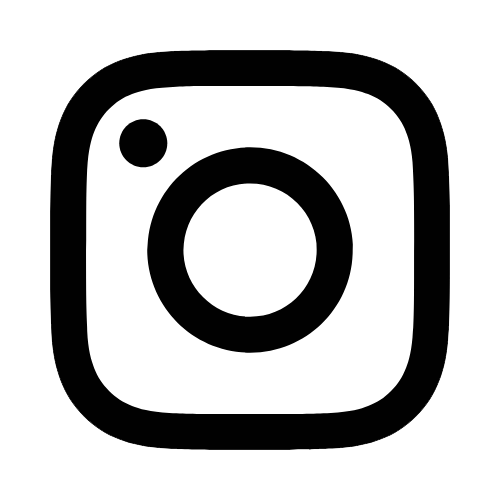iTech
Zoom FAQ
Page Content
A complete list of short training videos for all of the features in Zoom can be found here.
If you previously created a Zoom account using your @orkexpo.net email address, it will be converted to the University’s educational account by following these instructions.
Once you have activated your USM Zoom account, you can access it anytime at zoom.orkexpo.net.
Yes. There are official free apps available for iOS and Android. The apps support many of Zoom’s features, including hosting meetings and viewing screen sharing. Zoom also includes built-in support for calling in to a meeting over telephone.
You can have up to 300 participants* per session. This includes connections via phone, computer, tablet, mobile phone.
*Please note: Free Basic accounts are limited to 100 participants per session.
All University faculty, staff and students are eligible to use Zoom with a limited free basic account.
No. Anyone can join a meeting using the Zoom mobile apps or desktop applications for Windows and Mac.
The University can have unlimited active meetings. However, you can only host one meeting at a time.
Yes. Simply add that person's email address as an invitee when creating the meeting. You can also invite participants once the meeting has already started or been scheduled.
Meetings can last up to 24 hours, but Free Basic accounts are limited to 40 minutes.
Meetings can be recorded. However, only the meeting host can begin a recorded session. For more information regarding recording meetings, view these short video tutorials.
You have 0.5 GB of storage available for sessions stored in the cloud with a paid license.
Cloud recordings are stored for 14 days; then automatically deleted. You can download any sessions that you need to keep indefinitely.
This feature is currently disabled while we evaluate compliance with HIPAA and FERPA laws.